Symbol Entities in HTML & XHTML
Older browsers may not support all the HTML5 entities in the table below.
Chrome has good support. But (currently) only IE 11+ and Firefox 35+ support all the entities.
| Example | Dec Entity | Numeric Entity | Description Currancy | |
|---|---|---|---|---|
| Fun | ||||
| ★ | ★ | ★ | BLACK STAR | |
| ✯ | ✯ | ✯ | PINWHEEL STAR | |
| ➿ | ➿ | ➿ | CURLY LOOP/arrow? | |
| ⚜ | ⚜ | ⚜ | LEUR-DE-LIS | |
| ⛺ | ⛺ | ⛺ | TENT | |
| ⚀ | ⚀ | ⚀ | Glyph: Die face-1 | |
| ⚁ | ⚁ | ⚁ | Glyph: Die face-2 | |
| Currency | ||||
| $ | $ | $ | DOLLAR SIGN | |
| ¢ | ¢ | ¢ | Cent Sign | |
| ₠ | ₠ | ₠ | EURO-CURRENCY SIGN | |
| € | € or € | € | EURO SIGN | |
| ¤ | ¤ | ¤ | CURRENCY SIGN | |
| Register | ||||
| © | © | © | Copyright Sign | |
| ® | ® | ® | Registered Sign | |
| ™ | ™ | ™ | Trade Mark | |
| HTML Symbol Entities | ||||
| Example | Named Entity | Numeric Entity | Description Geo | |
| ■ | ■ | A0; | BLACK SQUARE | |
| □ | □ | A1; | WHITE SQUARE | |
| ▢ | ▢ | A2; | WHITE SQUARE WITH ROUNDED CORNERS | |
| ▣ | ▣ | A3; | WHITE SQUARE CONTAINING BLACK SMALL SQUARE | |
| ▤ | ▤ | A4; | SQUARE WITH HORIZONTAL FILL | |
| ▥ | ▥ | A5; | SQUARE WITH VERTICAL FILL | |
| ▦ | ▦ | A6; | SQUARE WITH ORTHOGONAL CROSSHATCH FILL | |
| ▧ | ▧ | A7; | SQUARE WITH UPPER LEFT TO LOWER RIGHT FILL | |
| ▨ | ▨ | A8; | SQUARE WITH UPPER RIGHT TO LOWER LEFT FILL | |
| ▩ | ▩ | A9; | SQUARE WITH DIAGONAL CROSSHATCH FILL | |
| ▪ | ▪ | AA; | BLACK SMALL SQUARE | |
| ▫ | ▫ | AB; | WHITE SMALL SQUARE | |
| ▬ | ▬ | AC; | BLACK RECTANGLE | |
| ▭ | ▭ | AD | WHITE RECTANGLE | |
| ▮ | ▮ | AE | BLACK VERTICAL RECTANGLE | |
| ▯ | ▯ | AF | WHITE VERTICAL RECTANGLE | |
| ▰ | ▰ | B0 | BLACK PARALLELOGRAM | |
| ▱ | ▱ | B1 | WHITE PARALLELOGRAM | |
| ▲ | ▲ | B2 | BLACK UP-POINTING TRIANGLE | |
| △ | △ | B3 | WHITE UP-POINTING TRIANGLE | |
| ▴ | ▴ | B4 | BLACK UP-POINTING SMALL TRIANGLE | |
| ▵ | ▵ | B5 | WHITE UP-POINTING SMALL TRIANGLE | |
| ▶ | ▶ | B6 | BLACK RIGHT-POINTING TRIANGLE | |
| ▷ | ▷ | B7 | WHITE RIGHT-POINTING TRIANGLE | |
| ▸ | ▸ | B8 | BLACK RIGHT-POINTING SMALL TRIANGLE | |
| ▹ | ▹ | B9 | WHITE RIGHT-POINTING SMALL TRIANGLE | |
| ► | ► | BA | BLACK RIGHT-POINTING POINTER | |
| ▻ | ▻ | BB | WHITE RIGHT-POINTING POINTER | |
| ▼ | ▼ | BC | BLACK DOWN-POINTING TRIANGLE | |
| ▽ | ▽ | BD | WHITE DOWN-POINTING TRIANGLE | |
| ▾ | ▾ | BE | BLACK DOWN-POINTING SMALL TRIANGLE | |
| ▿ | ▿ | BF | WHITE DOWN-POINTING SMALL TRIANGLE | |
| ◀ | ◀ | C0 | BLACK LEFT-POINTING TRIANGLE | |
| ◁ | ◁ | C1 | WHITE LEFT-POINTING TRIANGLE | |
| ◂ | ◂ | C2 | BLACK LEFT-POINTING SMALL TRIANGLE | |
| ◃ | ◃ | C3 | WHITE LEFT-POINTING SMALL TRIANGLE | |
| ◄ | ◄ | C4 | BLACK LEFT-POINTING POINTER | |
| ◅ | ◅ | C5 | WHITE LEFT-POINTING POINTER | |
| ◆ | ◆ | C6 | BLACK DIAMOND | |
| ◇ | ◇ | C7 | WHITE DIAMOND | |
| ◈ | ◈ | C8 | WHITE DIAMOND CONTAINING BLACK SMALL DIAMOND | |
| ◉ | ◉ | C9 | FISHEYE | |
| ◊ | ◊ | CA | ◊ | LOZENGE |
| ○ | ○ | CB | WHITE CIRCLE | |
| ◌ | ◌ | CC | DOTTED CIRCLE | |
| ◍ | ◍ | CD | CIRCLE WITH VERTICAL FILL | |
| ◎ | ◎ | CE | BULLSEYE | |
| ● | ● | CF | BLACK CIRCLE | |
| ◐ | ◐ | D0 | CIRCLE WITH LEFT HALF BLACK | |
| ◑ | ◑ | D1 | CIRCLE WITH RIGHT HALF BLACK | |
| ◒ | ◒ | D2 | CIRCLE WITH LOWER HALF BLACK | |
| ◓ | ◓ | D3 | CIRCLE WITH UPPER HALF BLACK | |
| ◔ | ◔ | D4 | CIRCLE WITH UPPER RIGHT QUADRANT BLACK | |
| ◕ | ◕ | D5 | CIRCLE WITH ALL BUT UPPER LEFT QUADRANT BLACK | |
| ◖ | ◖ | D6 | LEFT HALF BLACK CIRCLE | |
| ◗ | ◗ | D7 | RIGHT HALF BLACK CIRCLE | |
| ◘ | ◘ | D8 | INVERSE BULLET | |
| ◙ | ◙ | D9 | INVERSE WHITE CIRCLE | |
| ◚ | ◚ | DA | UPPER HALF INVERSE WHITE CIRCLE | |
| ◛ | ◛ | DB | LOWER HALF INVERSE WHITE CIRCLE | |
| ◜ | ◜ | DC | UPPER LEFT QUADRANT CIRCULAR ARC | |
| ◝ | ◝ | DD | UPPER RIGHT QUADRANT CIRCULAR ARC | |
| ◞ | ◞ | DE | LOWER RIGHT QUADRANT CIRCULAR ARC | |
| ◟ | ◟ | DF | LOWER LEFT QUADRANT CIRCULAR ARC | |
| ◠ | ◠ | E0 | UPPER HALF CIRCLE | |
| ◡ | ◡ | E1 | LOWER HALF CIRCLE | |
| ◢ | ◢ | E2 | BLACK LOWER RIGHT TRIANGLE | |
| ◣ | ◣ | E3 | BLACK LOWER LEFT TRIANGLE | |
| ◤ | &# 9700 | E4 | BLACK UPPER LEFT TRIANGLE | |
| ◥ | &# 9701 | E5 | BLACK UPPER RIGHT TRIANGLE | |
| ◦ | &# 9702 | E6 | WHITE BULLET | |
| ◧ | &# 9703 | E7 | SQUARE WITH LEFT HALF BLACK | |
| ◨ | &# 9704 | E8 | SQUARE WITH RIGHT HALF BLACK | |
| ◩ | &# 9705 | E9 | SQUARE WITH UPPER LEFT DIAGONAL HALF BLACK | |
| ◪ | &# 9706 | EA | SQUARE WITH LOWER RIGHT DIAGONAL HALF BLACK | |
| ◫ | &# 9707 | EB | WHITE SQUARE WITH VERTICAL BISECTING LINE | |
| ◬ | &# 9708 | EC | WHITE UP-POINTING TRIANGLE WITH DOT | |
| ◭ | &# 9709 | ED | UP-POINTING TRIANGLE WITH LEFT HALF BLACK | |
| ◮ | &# 9710 | EE | UP-POINTING TRIANGLE WITH RIGHT HALF BLACK | |
| ◯ | &# 9711 | EF | LARGE CIRCLE | |
| ◰ | &# 9712 | F0 | WHITE SQUARE WITH UPPER LEFT QUADRANT | |
| ◱ | &# 9713 | F1 | WHITE SQUARE WITH LOWER LEFT QUADRANT | |
| ◲ | &# 9714 | F2 | WHITE SQUARE WITH LOWER RIGHT QUADRANT | |
| ◳ | &# 9715 | F3 | WHITE SQUARE WITH UPPER RIGHT QUADRANT | |
| ◴ | &# 9716 | F4 | WHITE CIRCLE WITH UPPER LEFT QUADRANT | |
| ◵ | &# 9717 | F5 | WHITE CIRCLE WITH LOWER LEFT QUADRANT | |
| ◶ | &# 9718 | F6 | WHITE CIRCLE WITH LOWER RIGHT QUADRANT | |
| ◷ | &# 9719 | F7 | WHITE CIRCLE WITH UPPER RIGHT QUADRANT | |
| ◸ | &# 9720 | F8 | UPPER LEFT TRIANGLE | |
| ◹ | &# 9721 | F9 | UPPER RIGHT TRIANGLE | |
| ◺ | &# 9722 | FA | LOWER LEFT TRIANGLE | |
| ◻ | &# 9723 | FB | WHITE MEDIUM SQUARE | |
| ◼ | &# 9724 | FC | BLACK MEDIUM SQUARE | |
| ◽ | &# 9725 | FD | WHITE MEDIUM SMALL SQUARE | |
| ◾ | &# 9726 | FE | BLACK MEDIUM SMALL SQUARE | |
| ◿ | &# 9727 | FF | LOWER RIGHT TRIANGLE | |
Symbol Entities in HTML & XHTML
| Example | Named Entity | Numeric Entity | Description |
|---|---|---|---|
| ƒ | ƒ | ƒ | Latin small f with hook |
| Α | Α | Α | Greek capital letter alpha |
| Β | Β | Β | Greek capital letter beta |
| Γ | Γ | Γ | Greek capital letter gamma |
| Δ | Δ | Δ | Greek capital letter delta |
| Ε | Ε | Ε | Greek capital letter epsilon |
| Ζ | Ζ | Ζ | Greek capital letter zeta |
| Η | Η | Η | Greek capital letter eta |
| Θ | Θ | Θ | Greek capital letter theta |
| Ι | Ι | Ι | Greek capital letter iota |
| Κ | Κ | Κ | Greek capital letter kappa |
| Λ | Λ | Λ | Greek capital letter lambda |
| Μ | Μ | Μ | Greek capital letter mu |
| Ν | Ν | Ν | Greek capital letter nu |
| Ξ | Ξ | Ξ | Greek capital letter xi |
| Ο | Ο | Ο | Greek capital letter omicron |
| Π | Π | Π | Greek capital letter pi |
| Ρ | Ρ | Ρ | Greek capital letter rho |
| Note: There’s no Sigmaf, ” final sigma”, ΢ defined in iso-grk | |||
| Σ | Σ | Σ | Greek capital letter sigma |
| Τ | Τ | Τ | Greek capital letter tau |
| Υ | Υ | Υ | Greek capital letter upsilon |
| Φ | Φ | Φ | Greek capital letter phi |
| Χ | Χ | Χ | Greek capital letter chi |
| Ψ | Ψ | Ψ | Greek capital letter psi |
| Ω | Ω | Ω | Greek capital letter omega |
| α | α | α | Greek small letter alpha |
| β | β | β | Greek small letter beta |
| γ | γ | γ | Greek small letter gamma |
| δ | δ | δ | Greek small letter delta |
| ε | ε | ε | Greek small letter epsilon |
| ζ | ζ | ζ | Greek small letter zeta |
| η | η | η | Greek small letter eta |
| θ | θ | θ | Greek small letter theta |
| ι | ι | ι | Greek small letter iota |
| κ | κ | κ | Greek small letter kappa |
| λ | λ | λ | Greek small letter lambda |
| μ | μ | μ | Greek small letter mu |
| ν | ν | ν | Greek small letter nu |
| ξ | ξ | ξ | Greek small letter xi |
| ο | ο | ο | Greek small letter omicron |
| π | π | π | Greek small letter pi |
| ρ | ρ | ρ | Greek small letter rho |
| ς | ς | ς | Greek small letter final sigma |
| σ | σ | σ | Greek small letter sigma |
| τ | τ | τ | Greek small letter tau |
| υ | υ | υ | Greek small letter upsilon |
| φ | φ | φ | Greek small letter phi |
| χ | χ | χ | Greek small letter chi |
| ψ | ψ | ψ | Greek small letter psi |
| ω | ω | ω | Greek small letter omega |
| ϑ | ϑ | ϑ | Greek small letter theta symbol |
| ϒ | ϒ | ϒ | Greek upsilon with hook symbol |
| ϖ | ϖ | ϖ | pi symbol |
| • | • | • | bullet |
| … | … | … | horizontal ellipsis |
| ′ | ′ | ′ | prime |
| ″ | ″ | ″ | double prime |
| ‾ | ‾ | ‾ | overline |
| ⁄ | ⁄ | ⁄ | fraction slash |
| ℘ | ℘ | ℘ | script capital |
| ℑ | ℑ | ℑ | blackletter capital I |
| ℜ | ℜ | ℜ | blackletter capital R |
| ™ | ™ | ™ | trade mark sign |
| ℵ | ℵ | ℵ | alef symbol |
| ← | ← | ← | leftward arrow |
| ↑ | ↑ | ↑ | upward arrow |
| → | → | → | rightward arrow |
| ↓ | ↓ | ↓ | downward arrow |
| ↔ | ↔ | ↔ | left right arrow |
| ↵ | ↵ | ↵ | downward arrow with corner leftward |
| ⇐ | ⇐ | ⇐ | leftward double arrow |
| ⇑ | ⇑ | ⇑ | upward double arrow |
| ⇒ | ⇒ | ⇒ | rightward double arrow |
| ⇓ | ⇓ | ⇓ | downward double arrow |
| ⇔ | ⇔ | ⇔ | left-right double arrow |
| ∀ | ∀ | ∀ | for all |
| ∂ | ∂ | ∂ | partial differential |
| ∃ | ∃ | ∃ | there exists |
| ∅ | ∅ | ∅ | empty set |
| ∇ | ∇ | ∇ | nabla |
| ∈ | ∈ | ∈ | element of |
| ∉ | ∉ | ∉ | not an element of |
| ∋ | ∋ | ∋ | contains as member |
| ∏ | ∏ | ∏ | n-ary product |
| ∑ | ∑ | ∑ | n-ary summation |
| − | − | − | minus sign |
| ∗ | ∗ | ∗ | asterisk operator |
| √ | √ | √ | square root |
| ∝ | ∝ | ∝ | proportional to |
| ∞ | ∞ | ∞ | infinity |
| ∠ | ∠ | ∠ | angle |
| ∧ | ∧ | ∧ | logical and |
| ∨ | ∨ | ∨ | logical or |
| ∩ | ∩ | ∩ | intersection |
| ∪ | ∪ | ∪ | union |
| ∫ | ∫ | ∫ | integral |
| ∴ | ∴ | ∴ | therefore |
| ∼ | ∼ | ∼ | tilde operator |
| ≅ | ≅ | ≅ | approximately equal to |
| ≈ | ≈ | ≈ | almost equal to |
| ≠ | ≠ | ≠ | not equal to |
| ≡ | ≡ | ≡ | identical to |
| ≤ | ≤ | ≤ | less-than or equal to |
| ≥ | ≥ | ≥ | greater-than or equal to |
| ⊂ | ⊂ | ⊂ | subset of |
| ⊃ | ⊃ | ⊃ | superset of |
| ⊄ | ⊄ | ⊄ | not a subset of |
| Note: ⊅ , ⊅ “not a superset of” is not defined. | |||
| ⊆ | ⊆ | ⊆ | subset of or equal to |
| ⊇ | ⊇ | ⊇ | superset of or equal to |
| ⊕ | ⊕ | ⊕ | circled plus |
| ⊗ | ⊗ | ⊗ | circled times |
| ⊥ | ⊥ | ⊥ | up tack |
| ⋅ | ⋅ | ⋅ | dot operator |
| ⌈ | ⌈ | ⌈ | left ceiling |
| ⌉ | ⌉ | ⌉ | right ceiling |
| ⌊ | ⌊ | ⌊ | left floor |
| ⌋ | ⌋ | ⌋ | right floor |
| 〈 | ⟨ | 〈 | left-pointing angle bracket |
| 〉 | ⟩ | 〉 | right-pointing angle bracket |
| Playing Card Categories / Suit | |||
| ◊ | ◊ | ◊ | lozenge |
| ♠ | ♠ | ♠ | black (solid) spade suit |
| ♣ | ♣ | ♣ | black (solid) club suit |
| ♥ | ♥ | ♥ | black (solid) heart suit |
| ♦ | ♦ | ♦ | black (solid) diamond suit |
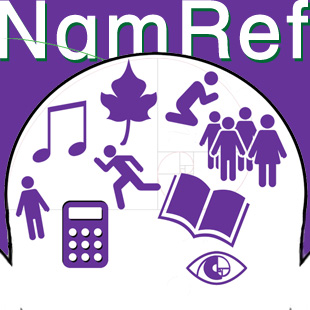 or
or 
